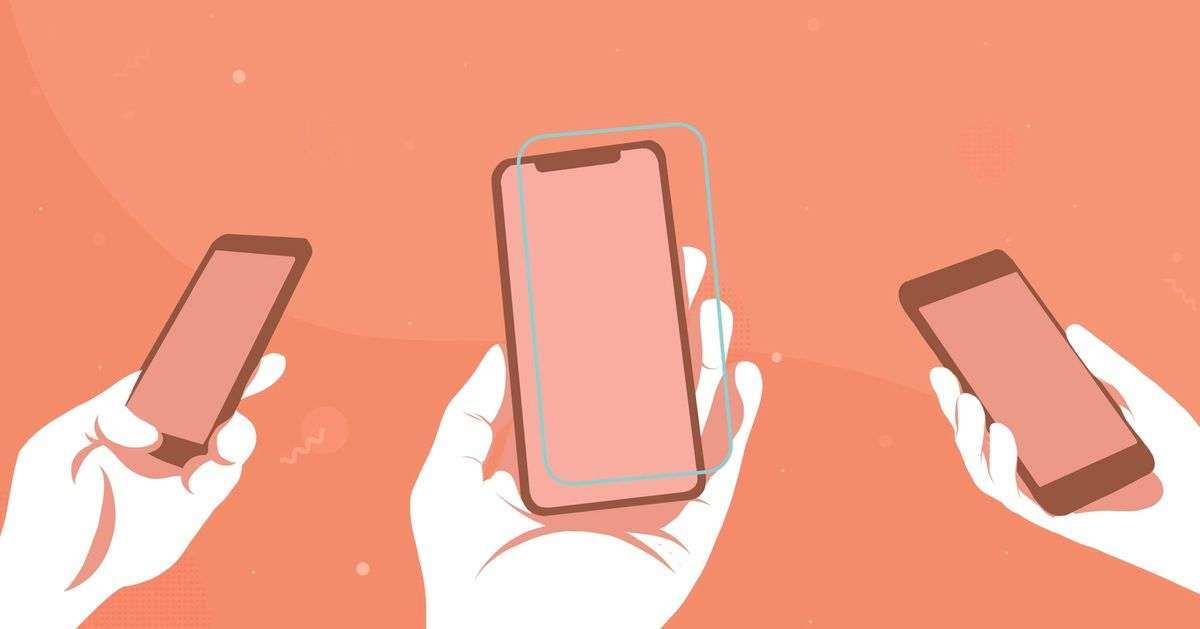What is a work-school alternation
Last month we hosted a high school student for the school-work alternation program. He stood with us for three weeks, in which I assigned him the following tasks:
- App idea: choosing what to develop
- Refer to:
- I Have an Idea for an App: 7 Ways to Know If It’s Any Good?
- The 6 Main Types of Mobile Apps: Industries and Functionalities
- Functional analysis
- Define the work timeline
- Wireframe: draw the streams
- Monetization: how it works (to be evaluated)
- Graphic studio
- Initial proposal
- iOS Mockup Development
- Android Mockup Development
- Apple Store and Google Play Tab Creation
- Written report
- Team presentation
The following is his report, good reading.
Who I am
My name is Giovanni, I am 18 years old and I am a student of an art high school in Brescia. This summer, for 3 weeks, I was hosted by DuckMa to complete my School-Work Alternation course.

What is School-Work Alternation?
School-Work Alternation is a course that all high school students must complete within the three-year period after the first two years. In my case I have to do at least 200 hours of alternating work, otherwise I am not allowed to mature. I have to admit that I was very lucky to find a “Partner” like DuckMa for this project, since not all the guys can find realities that host them for the alternation and that is part of their passions.
In the past
I have already had some experience of alternating at DuckMa. Last year I always did 3 weeks, in which I approached the programming. In particular, I created an app to control the sphero robot, this spherical robot that moves around the room, even allowing you to change its color. Also, using Swift Playground, an Apple-supplied app to get closer to programming, I programmed the parish drone to move around using the iPad motion sensors. Later, in January of this year, I did another 2 weeks, where I designed a game from scratch, using the Construct2 tool. Eventually I managed to publish it on the platform itch.io.
This School-Work Alternation
The objective of these 3 weeks of Alternanza was to design an app and make a mockup of it, that is, the way the application shows up. Initially I had three proposals. An app to see the architectures of famous architects in Augmented Reality by scanning a poster, a Reminder and an app to let people with allergies know what allergens are nearby. What I eventually decided to achieve and the latter.
Specifically, Allergies is an app designed for users who suffer from allergies to pollens that allows you to identify flowers, as well as to view a map to discover areas where there is a particular type of allergen, useful for people who move a lot or for when you go on holiday.
The Creation
For the creation of this app, I used several programs, including Sketch, to create the UI and wireframes, which is a version created to get a “rough” idea of how the app will look. In case I realize that some elements don’t work well, I can change them directly in the WireFrame and then decide which element is best suited to be inserted. Xcode, to create an “alpha”, i.e. an initial version and raw motorbike, of the application and Zeplin, to share the UI I created with the rest of the team. UI means the actual interface of a product, i.e. the positioning of the elements and how they are arranged, while UX means the experience that the user will have with the application, for example where the buttons lead and if an element is intuitive.
Initially, I made some sketches to get a general idea of what the app should look like. Although I am a person who promotes the use of cloud-based software and programs to keep all documents in one place, when I design or create DUs I prefer to use paper and pencil again, since I consider it a faster method and one that gives greater freedom of expression.

Once I was happy with the result, I decided to switch to Sketch. With it, I started to create the base of the interface based on the design guidelines. I created WireFrames, a set of elements that make you imagine with and will actually be the app, in a way, if we can say so, quite embryonic.
Then I created the most detailed interface and with buttons to move within the app itself. Subsequently, I decided to change the DU and try to base it less on the Guidelines.
After a few days of testing, I decided, also given the suggestions of the team, to create a new interface of the application, trying to make it simpler and more intuitive.
I created a moodboard, that is a series of images joined together as a way to show a project and concepts in a visual format, containing the UI I created, which I then shared with Zeplin. By name, I wanted something simple that could be remembered by people and that was also easy to pronounce for people unfamiliar with English. Even listening to it, the name immediately gives an idea of what it is, allowing you to immediately give the user an idea of the product.
The app
The idea came to me when I saw some friends of mine who, despite having their medications with them, did not know exactly what kind of flowers there were, maybe while on a trip.
I decided to divide the application into 3 parts, easily accessible by simply sliding your finger to the right or left.
If it’s the first time you open the app, you’re greeted by a welcome screen that lets you discover some of the app’s features. The user is then asked to select the flowers to which he is allergic on a screen.
After the user has completed the list of allergens, he is in the app itself. The screen where it is located is the map. In it it is possible to see the types of allergens and their concentrations present near the user or in other areas by means of icons on which the user can touch to get information on what type of allergen it is, having also the concentration in the air, visible with a writing of different colors.
The second is the Scan. Simply by framing the flower, it allows you to identify the species and know the concentration of this type of pollen in the area.
The last section is Allergies. In this section the user can select different types of allergies, to receive notifications about possible allergens in the area in which it is located.
The Experience
This experience has brought me benefits. I have had the opportunity to deepen how the work in a company is articulated, that is the steps for the creation of an app, from the design to the realization of the proposals, and the way in which the work is articulated. Also, I am sure that these alternating experiences have helped me get an idea of the world of work and how it works.